From Wireframe to Working Code: The Rise of AI Design Translators
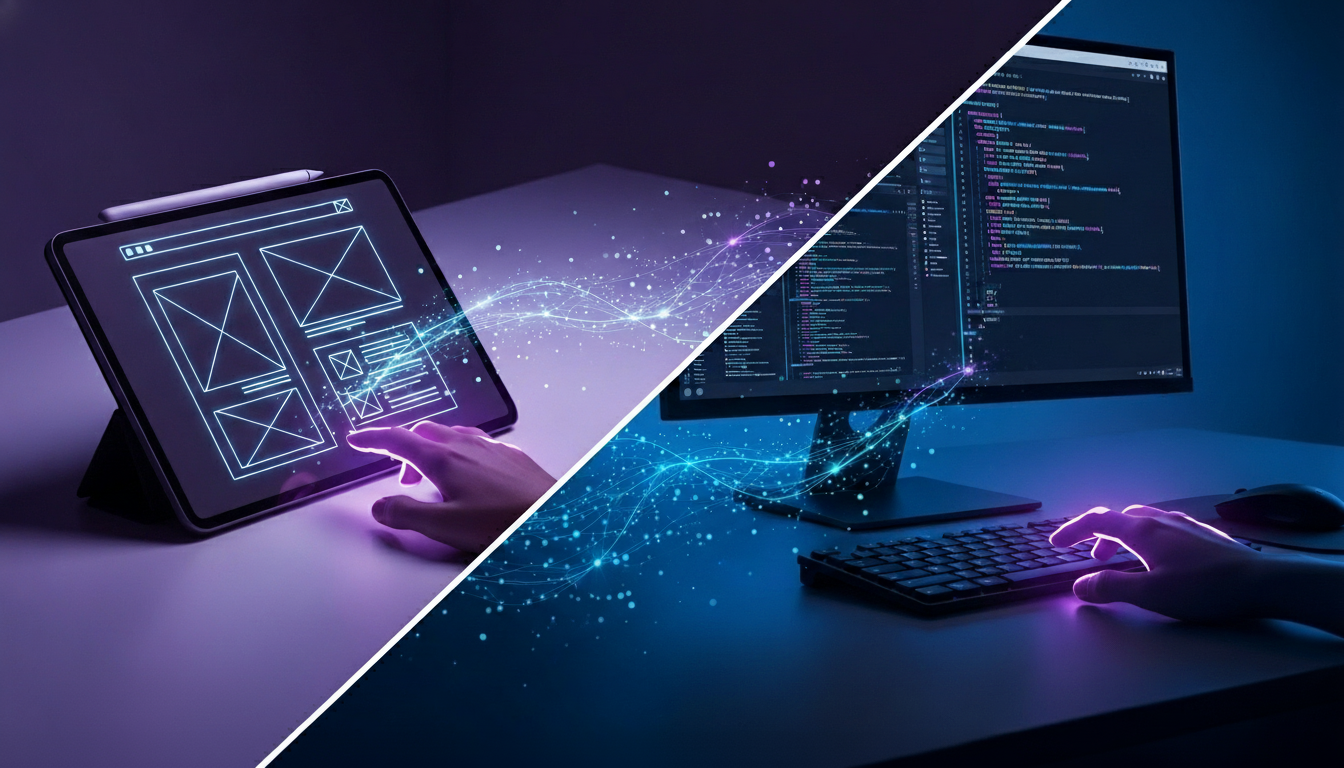
AI design translators are emerging as a new layer in the software stack, connecting visual creativity to technical execution. They promise to make design handoffs frictionless and enable teams to move from concept to code in hours instead of weeks.
What Are AI Design Translators?
AI design translators are systems powered by large language and vision models trained to understand UI structure, layout rules, and front-end code patterns. By analyzing a wireframe or Figma design, they can automatically generate HTML, CSS, React components, or even entire design systems aligned with your framework of choice.
Unlike traditional code generation tools, these AI systems do not rely on static templates. They infer context — spacing logic, color hierarchies, reusable components, and accessibility rules — producing cleaner, more modular code.
Common Examples
- Uizard – Converts hand-drawn sketches and wireframes into digital prototypes or front-end code.
- Galileo AI – Generates complete app interfaces from text prompts describing UI intent.
- Figma-to-Code models – Use AI to map design elements to framework-specific codebases, such as React or Tailwind.
These tools represent a major shift in how design teams collaborate with engineering.
Why AI Translation Matters for Modern Development
Bridging the gap between design and development is more than a productivity boost — it fundamentally reshapes how teams build digital products. AI eliminates ambiguity, improves design consistency, and reduces time spent on repetitive front-end work.
The result is not just efficiency but alignment. Designers focus on UX and creative direction, while developers focus on integration, performance, and logic — both sides working in sync.
How the Technology Works
AI design translators combine multiple capabilities that mirror how humans interpret designs:
- Computer Vision Recognition – The model identifies layout hierarchies, element positions, and group relationships.
- Natural Language Understanding – It reads layer names, annotations, and design tokens to contextualize UI intent.
- Code Synthesis Models – AI generates front-end code using language models trained on real-world repositories.
- Constraint Reasoning – Systems enforce design system rules, accessibility guidelines, and responsive breakpoints automatically.
- Post-Processing Optimization – Generated code is formatted, modularized, and mapped to frameworks like React, Vue, or Flutter.
This multi-step process turns flat visuals into fully functional components that can be dropped into production repositories with minimal cleanup.
From Design Files to Living Systems
Modern AI translators do more than one-time conversions. They connect design tokens, CSS variables, and component libraries into living systems. This means every time a designer updates a Figma component, the AI syncs the corresponding React component automatically.
Developers can review generated pull requests instead of manually rebuilding layouts. Documentation updates, accessibility checks, and variant management all happen in real time. The handoff becomes continuous and self-improving.
The Role of Developers in the AI Translation Era
While AI can handle layout conversion, developers remain essential in shaping architecture, business logic, and integration. The new workflow turns developers into system orchestrators, ensuring generated components align with performance goals, state management, and security standards.
Instead of coding every pixel manually, developers now focus on:
- Structuring component hierarchies
- Integrating APIs and dynamic data
- Optimizing performance and accessibility
- Maintaining reusable design system packages
This shift allows engineering teams to ship high-quality interfaces faster while preserving technical excellence.
Future Outlook: Intelligent Front-End Pipelines
The next step in AI design translation is full pipeline integration. Imagine a workflow where:
- A designer adjusts a button in Figma.
- The AI updates the design token in your Git repository.
- The build system deploys a new component preview automatically.
- Tests and visual diff tools verify UI consistency before merging.
This future is already emerging in leading design and development organizations. It turns product creation into a real-time, adaptive loop powered by AI collaboration.
Why This Shift Matters
By translating design intent directly into structured, maintainable code, AI eliminates one of the biggest inefficiencies in product development. It enables teams to iterate at the speed of creativity without sacrificing quality or scalability.
The companies that master AI-assisted design translation will deliver faster releases, stronger brand consistency, and better user experiences — all while freeing human talent to focus on innovation instead of repetition.
Want to explore how AI can streamline your design-to-code workflow?
Contact Amplifi Labs to integrate intelligent automation into your product development process.




