GitHub Copilot vs Cline: From Code Suggestions to Autonomous Development
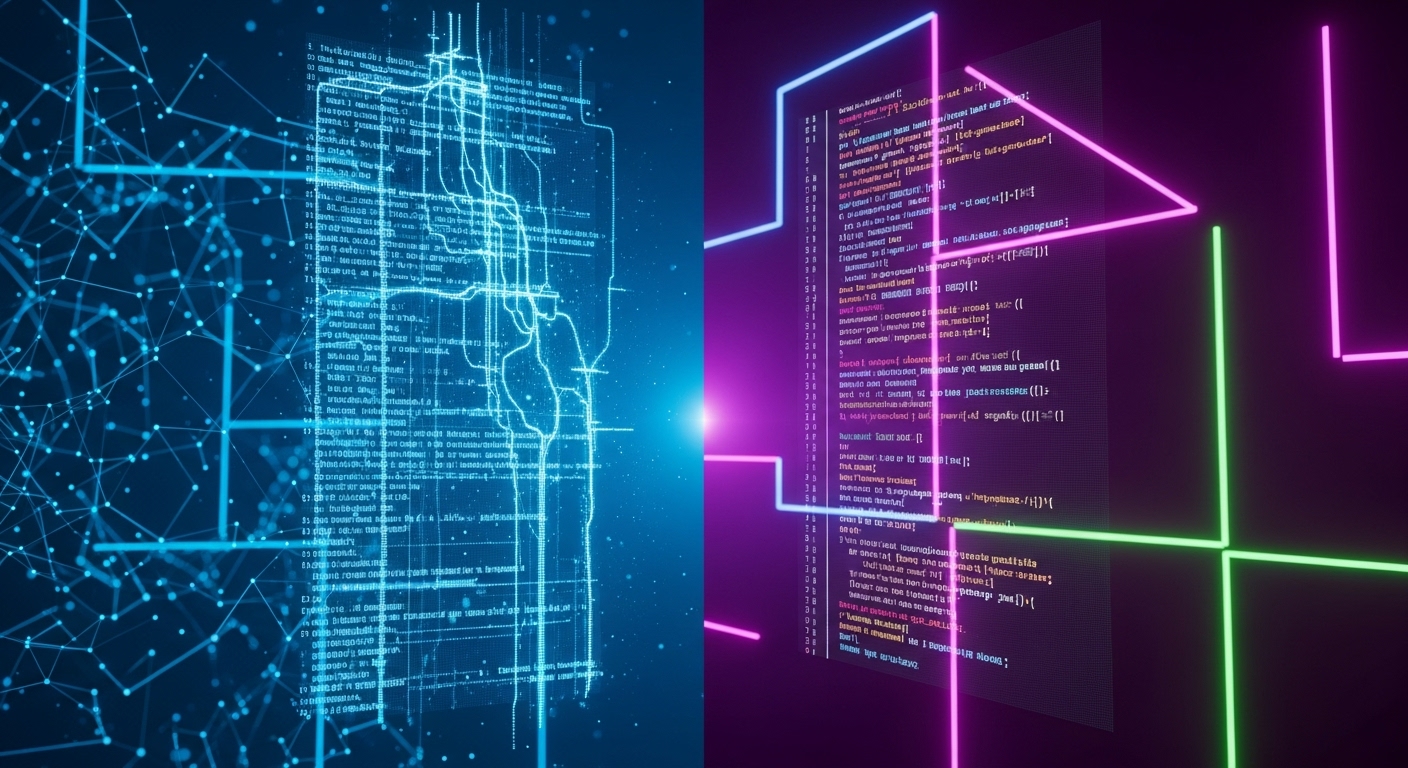
1. The Core Difference: Assistance vs. Autonomy
2. GitHub Copilot: Predictive, Fast, Familiar
GitHub Copilot shines in day-to-day developer productivity.
It’s ideal for writing boilerplate, generating functions, and accelerating syntax-heavy work.
Strengths:
- Seamless IDE integration (especially with VS Code)
- Strong support for mainstream languages (JS, Python, TypeScript, Go)
- Low friction — instantly helpful without configuration
- Copilot Chat enables code explanation, doc generation, and small refactors
Limitations:
- Lacks deep multi-file reasoning
- Can’t execute or test code autonomously
- Dependent on cloud processing and GitHub ecosystem
Copilot’s philosophy: “Predict what the developer is about to write next.”
3. Cline: From Assistant to Agent
Cline, on the other hand, represents a paradigm shift — it doesn’t just suggest, it acts.
It interprets objectives (like “build a CRUD API for users”), plans multiple steps, edits files, runs commands, and even validates outputs through feedback loops.
Strengths:
- Multi-step reasoning (plans, executes, revises)
- Operates at project-level context, not just file-level
- Open-ended: can run in VS Code, Terminal, or via API
- Integrates with local runtime and external APIs
- Transparent logs — every action is auditable
Limitations:
- Requires careful prompt design for complex tasks
- Slightly higher setup friction than Copilot
- Still experimental in large-scale production environments
Cline’s philosophy: “Understand intent, plan execution, and deliver results autonomously.”
4. Workflow Comparison
5. Performance, Privacy, and Control
- Copilot for Business ensures data isolation and excludes private repo training.
- Cline offers more flexibility and transparency, especially for teams preferring open or hybrid setups.
- Developers concerned with IP control often prefer agentic tools that can be self-hosted or API-limited.
6. Which One Should You Use?
- Choose GitHub Copilot if you want instant productivity, fast autocompletion, and minimal setup.
- Choose Cline if you need autonomous execution, multi-step reasoning, or integration with APIs and tools.
- Use both if you want the best of both worlds — Copilot for inline assistance, and Cline for project automation.
7. The Bigger Picture: From Copilot to Co-Engineer
AI development tools are no longer just writing code — they’re understanding and executing intent.
Copilot democratized AI coding; tools like Cline are democratizing AI reasoning.
As the ecosystem evolves, developers will move from prompting assistants to collaborating with autonomous systems that can build, test, and deploy entire features.
Conclusion
GitHub Copilot remains the standard for assistive AI coding, but Cline is paving the way for true agentic development.
Their coexistence marks a shift: the future IDE isn’t just reactive — it’s proactive, context-aware, and autonomous.
Empower your engineering stack with AI-driven development workflows:




